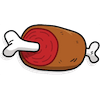Guide: getting massive feedback for events
You are an organizer of Conferences, REX, TEDx or other events of this type? You probably know better than us that getting feedback is a real puzzle that can be very time consuming and very expensive.
Automating the taking of Feedback
Our Roti.express platform allows to make massive feedback in a simple, fun, and really effective way!
With us, the steps for capturing feedback, recording answers and providing results are fully automated.
And icing on the cake ; everything happens in real time! You’ll be able to observe the arrival of the results and the analytics filling as your event unfolds. All you need is a smartphone, a tablet or a computer.
Here is an example of what we did for Agile en Seine 2018 (500 participants)
 That’s rather impressive, isn’t it? Let’sexplain how it works ;follow the guide!
That’s rather impressive, isn’t it? Let’sexplain how it works ;follow the guide!
Step 1: Ask for a quotation
An event of this magnitude is more complicated than a meeting and we’ll need to have some information:
- Number of participants
- Date and Duration
- Number of sessions
- Do you need us on the site?
Why are we asking all this?
In order to ensure the quality of the incoming feedback and to receive important loads on the platform we provision machines (servers, load balancer etc ..) to absorb the peaks of simultaneous connections.
All this is planned up ahead, and requires a little work on our part!
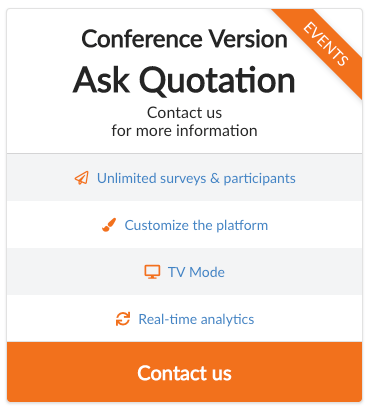 The quote request is done through e-mail, you can contact us directly at survey@roti.express. We’ll get back to you as soon as possible!
The quote request is done through e-mail, you can contact us directly at survey@roti.express. We’ll get back to you as soon as possible!
Step 2: Your workspace
Once we have reached an agrement we will create your workspace, then you will receive a link to join the team.
It is from this space that you will be able to administer the event:
- Choose a name and customize your logo
- Create and set polls
- Retrieve QR-Codes and share links
- View all detailed results
Your workspace is open for a period of 30 days: the opening takes place 15 days before the event to prepare it and the closing is 15 days later.
The data you have collected does not disappear from the platform, and the sharing pages remain accessible (unless you specify otherwise). When we say “closing” the platform we mean that the participants can not vote after a period of 15 days.
Step 3: Creating polls
We are then getting into the heart of the subject, we must create for each intervention the associated survey by indicating:
- The name of the session
- The name of the speaker
- Date, time and duration
- as well as some parameters (visibility, anonymous answers, etc.)
To be clear if your event consists of 30 sessions, it will be necessary to create 30 polls! This is a bit of work, we recommend doing it a few days in advance.
Step 4: QR-Codes and sharing links
Once the polls have been created you will get two things
- The share link (URL to reply to the survey)
- A QR-Code, which also points to this sharing link
These elements will allow you to collect feedback automatically.
QR codes
The best way to get feedback is “while they’re still hot” just at the end of the intervention. You will need to ask your speakers to be kind enough to integrate a QR-Code on the last slide of their PowerPoint presentation.
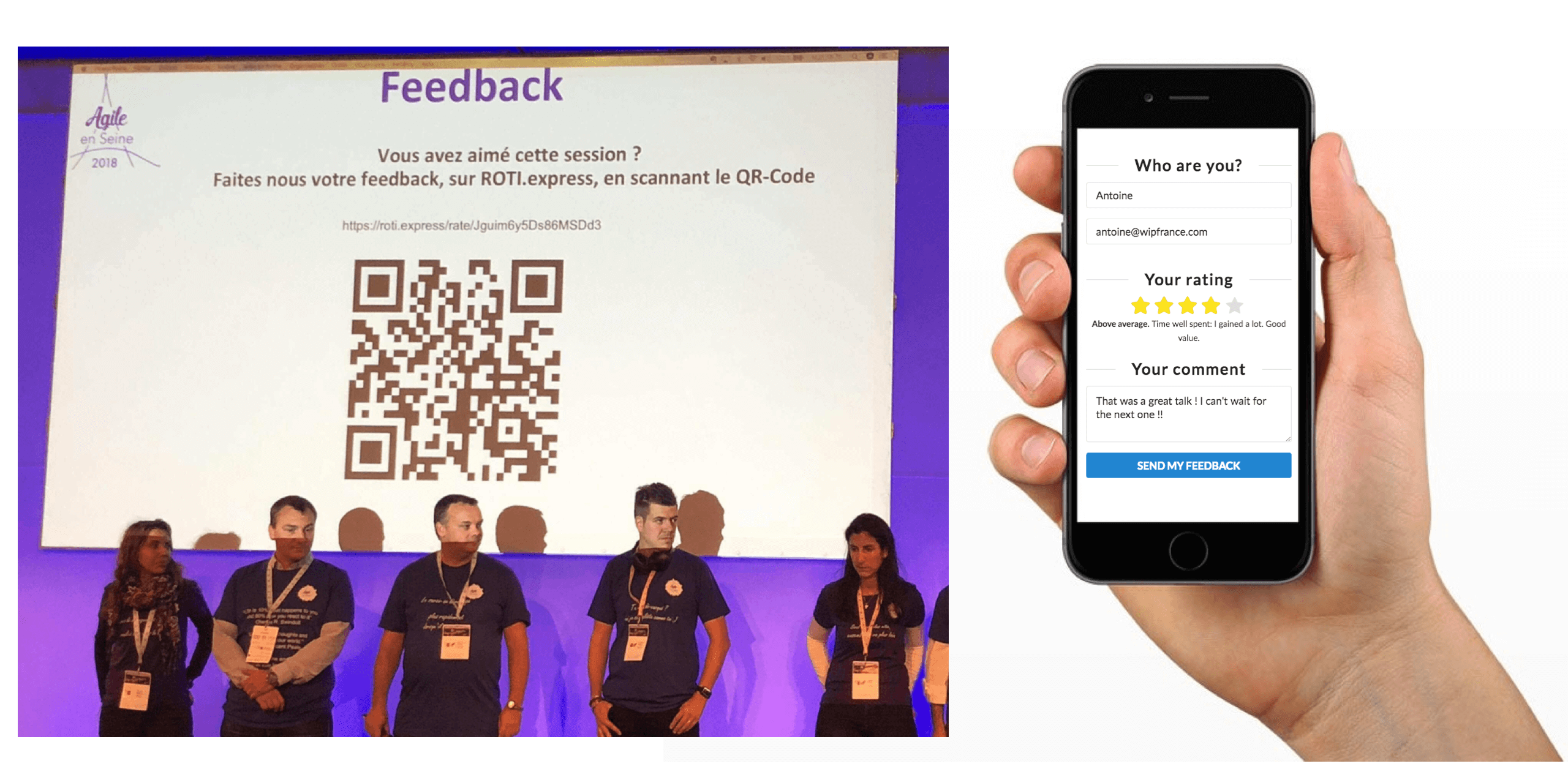 Affiches
Affiches
From your workspace you have the possibility to create posters that contain the name of the session and the QR-Code, we recommend placing these posters at the exits of the conference rooms and printing them in A3 format.
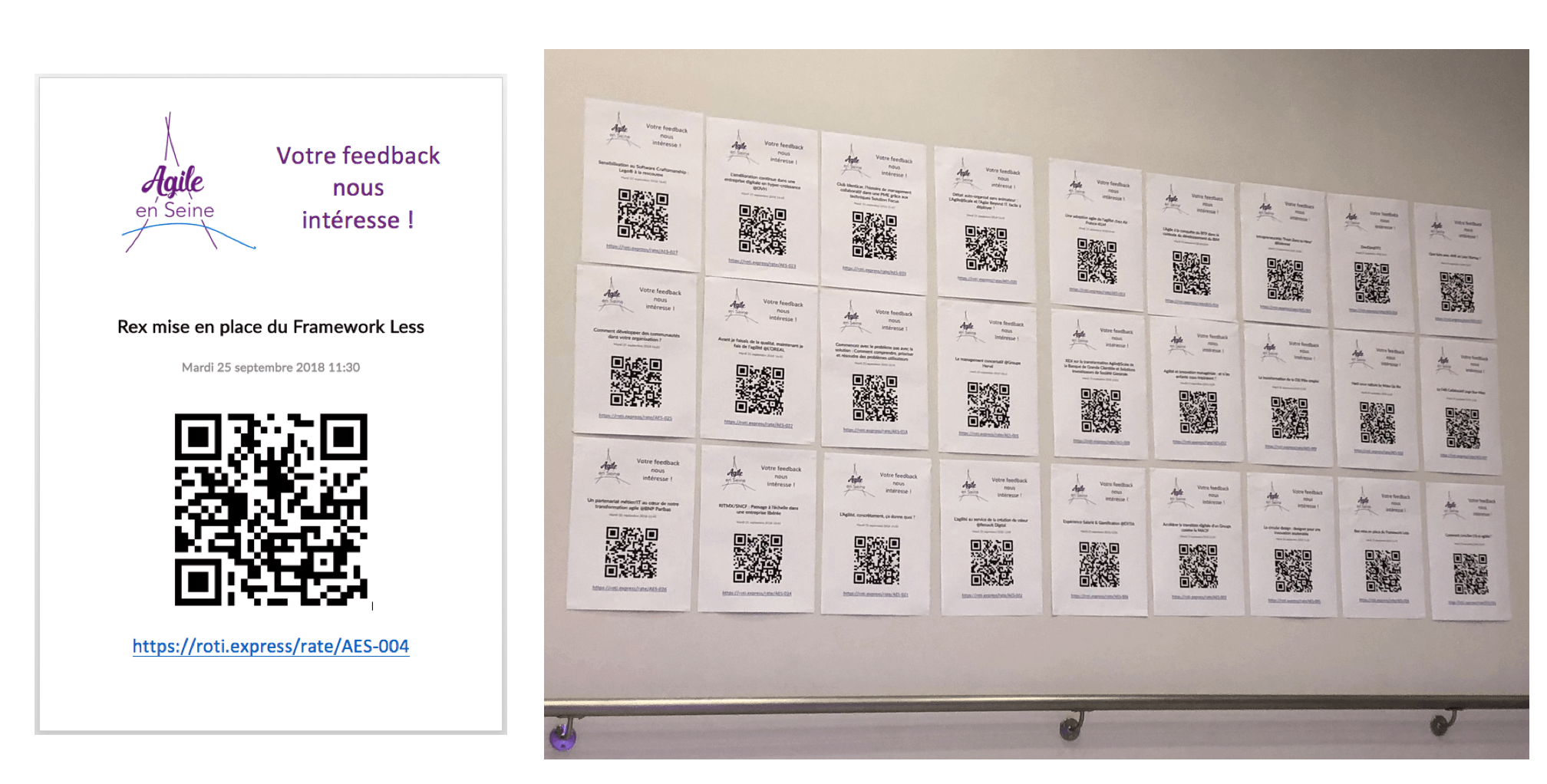
Step 5: The D day
Explain carefully the approach to the speakers
From what we have been able to observe the number of answers obtained is proportional to the duration of the explanation to the speaker. So if you want to maximize the number of feedbacks you will need:
- To talk to the speaker about the reasons you want to collect feedback
- That the speaker includes a lapse of time (2-3 minutes) at the end of the session dedicated to the taking of feedback
- That the speaker explains in turn why it is important for him and for the organizers to capture the feelings of the audience
The speakers should not feel hijacked by this evaluation, it is important that they understand that this information is useful for him to appreciate the value of his service from the audience’s point of view. The comments left are generally ways of improvement that will enable him to do better during his next presentation.
Real time tracking
This is the best moment!
Our platform offers “real” real time, that is to say that you will be able to observe live responses coming and summary tables of results filling themselves.
And that as simply as opening a link from your smartphone, tablet, computer or even from a TV screen
Step 6: D day + 1
Survey links
To collect even more feedback, you can also e-mail the participants afterwards by sending them the links to the different polls.
This possibility is offered for the 15 days following the event.
Sharing results
When people are polled about an event it is advisable to send them the results, in order to complete the loop!
We make available a sharing page with a summary of all polls of the day, publicly accessible via a secure URL.
We invite the organizers to share this link whatever the means: mail, slack, or even social networks to reach to those who could not come?